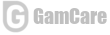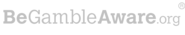Counter-Strike 2 Commands: Diving into the ‘B’ Series

In the intricate world of Counter-Strike 2, console commands play a pivotal role in refining gameplay, optimizing settings, and enabling features that can enhance the player’s experience. As we progress through the game’s vast command list, the ‘B’ commands offer a rich palette of functionalities. Let’s take a closer look:
1. battery_saver
Type: Variable
Description: With an emphasis on performance, the battery_saver command is a relic of the past, now replaced by the more advanced mobile_fps_* settings. This is a nod to the game’s continuous evolution.
2. benchframe
Type: Command
Description: For those keen on benchmarking and performance testing, benchframe captures a snapshot of a specific frame in a timed demo, offering insights into the game’s frame-by-frame execution.
3. bind
Type: Command
Description: One of the most used and essential commands, bind lets players associate particular actions or sequences to specific keys or mouse buttons, streamlining in-game actions and responses.
4. bot_add
Type: Command
Description: Whether you’re training or just filling up a server for fun, bot_add introduces AI-controlled players to your game. With improved bot AI in Counter-Strike 2, these bots can offer a real challenge.
5. bot_quota
Type: Variable
Description: Control the battlefield with bot_quota, which sets the total number of bots in the game, allowing for balanced team compositions or intense practice sessions.
6. bot_show_nav
Type: Variable
Description: Primarily for internal testing and modding purposes, bot_show_nav showcases the bot’s navigation paths, helping in refining AI movements and strategies.
7. buddha
Type: Variable
Description: Perfect for those wanting a challenge without the finality of death, buddha mode lets players receive damage without dying. It’s an excellent way to practice or just enjoy the game’s scenarios without the constant threat of respawning.
8. buymenu
Type: Command
Description: At the heart of Counter-Strike 2’s tactical gameplay is the buymenu. This command opens up the game’s purchase menu, allowing players to buy weapons, utilities, and gear, pivotal to their strategy.
9. bot_zombie
Type: Variable
Description: Creating a different gameplay dynamic, the bot_zombie command renders bots passive. When activated, bots remain in an idle state and won’t engage in combat. This setting is particularly useful for players wanting to explore maps or practice without the threat of AI retaliation.
10. box
Type: Command
Description: A tool largely used for debugging and development, the box command visualizes bounding boxes in the game. This assists in understanding spatial interactions and can be a vital asset for modders and developers.
11. buddha_ignore_bots
Type: Variable
Description: Expanding on the buddha mode, buddha_ignore_bots ensures that bots always remain in the invincible state. This can be used to create unique gameplay scenarios or challenges.
12. buddha_reset_hp
Type: Variable
Description: Working in tandem with the buddha mode, the buddha_reset_hp command determines the health points set for players when their HP drops below zero. It provides players with the flexibility to adjust the challenge level when using buddha mode.
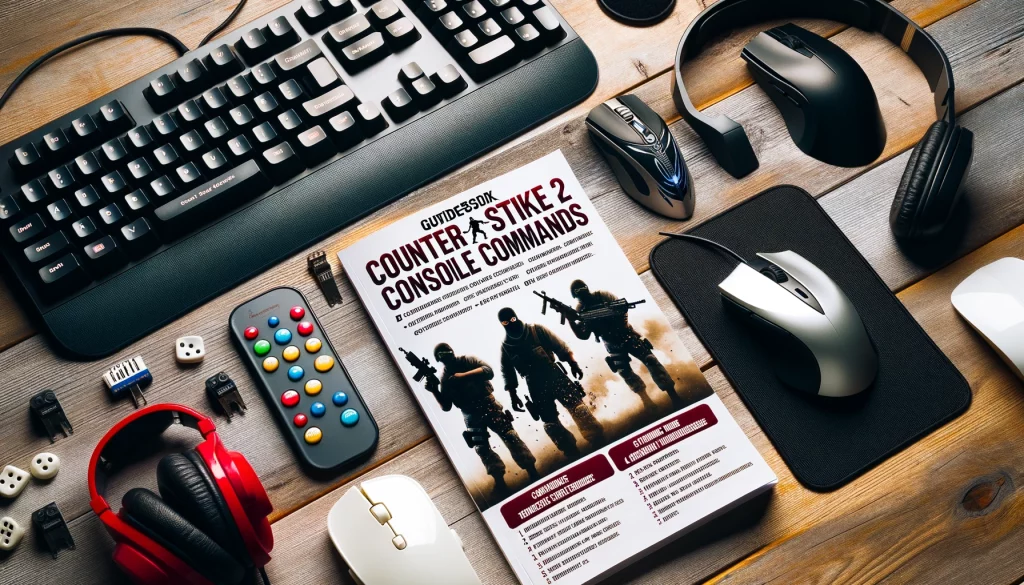
13. bug_submitter_override
Type: Variable
Description: An internal command, bug_submitter_override aids developers in streamlining the bug submission process, ensuring that the game remains polished and free of glitches.
14. buyrandom
Type: Command
Description: Perfect for players who love an element of surprise, the buyrandom command allows players to purchase random primary and secondary weapons. This is especially thrilling in deathmatch modes where weapon costs aren’t a concern.
15. binddefaults
Type: Command
Description: For players who may have ventured too deep into customizations, the binddefaults command serves as a lifesaver. It allows players to revert all key bindings to their default settings, ensuring a fresh start or a return to familiar controls.
16. bindss
Type: Command
Description: Enhancing the multi-player experience, the bindss command is tailored for splitscreen gameplay. It allows players to bind specific commands or actions to keys for a particular splitscreen player, ensuring that each player has a unique and customized control set.
17. bot_add_ct & bot_add_t
Type: Command
Description: These commands provide a more granular control over the addition of AI bots. While bot_add_ct introduces a Counter-Terrorist bot, bot_add_t adds a Terrorist bot to the fray. These commands are vital for setting up specific team compositions or practicing particular scenarios.
18. bot_allow_grenades & bot_allow_machine_guns (and other bot_allow series)
Type: Variable
Description: These series of commands offer refined control over the weaponry bots can utilize. From grenades to machine guns, players can dictate the armament of AI, creating diverse combat scenarios or honing specific defense strategies against particular weapons.
19. bot_chatter
Type: Variable
Description: Immersion is at the heart of Counter-Strike 2, and the bot_chatter command allows players to control the communication level of bots. Whether you prefer radio chatter, minimal talk, or the standard communication, this command caters to your auditory preferences.
20. bot_quota_mode
Type: Variable
Description: This command determines how the bot population in a game adjusts relative to human players. With modes like ‘fill’, ‘match’, and ‘normal’, players can decide whether bots should match human player count, maintain a specific ratio, or simply fill the server.
21. bot_randombuy
Type: Command
Description: Venturing into unpredictability, the bot_randombuy command lets AI bots make random weapon purchases. This can add an element of surprise in matches, making bot behavior less predictable and more dynamic.
22. bot_show_battlefront
Type: Variable
Description: A valuable tool for strategists, the bot_show_battlefront command visualizes areas where players are most likely to engage initially, aiding in planning early-round tactics and understanding common combat zones.
23. bot_stop
Type: Command
Description: Sometimes, there’s a need for stillness in the chaos of battle. The bot_stop command halts all bot movements, allowing players to analyze situations, set up specific scenarios, or simply take a breather.
24. bot_traceview
Type: Variable
Description: For those keen on understanding AI decision-making, the bot_traceview command offers insights into the bot’s decision path, shedding light on its in-game choices and strategies.
25. box
Type: Command
Description: A developer’s companion, the box command provides a visual representation of bounding boxes, assisting in understanding entity interactions, spatial placements, and potential collision points within the game environment.
26. buddha_ignore_bots
Type: Variable
Description: An extension of the buddha mode, buddha_ignore_bots ensures that AI-controlled players remain invulnerable, offering unique gameplay scenarios where bots serve as undying obstacles or challenges.
27. bot_loadout
Type: Variable
Description: Diving deeper into bot customization, the bot_loadout command assigns specific weapons and gear to bots at the start of each round, allowing players to set up varied combat scenarios with bots equipped as per their preferences.
28. bot_max_visible_smoke_length
Type: Variable
Description: Detailing the game’s realism, this command adjusts the maximum distance at which bots can spot players through smoke. It plays a crucial role in understanding and strategizing around smoke grenade usage.
29. bot_show_nav
Type: Variable
Description: Beneficial for map creators and modders, the bot_show_nav command illuminates the bot’s navigation paths, offering insights into AI movement patterns and potential pathfinding improvements.
30. buddha_reset_hp
Type: Variable
Description: Complementing the buddha mode, buddha_reset_hp determines the health value players revert to once their HP dips below zero in buddha mode, offering a balance between challenge and survivability.
31. bot_autodifficulty_threshold_high & bot_autodifficulty_threshold_low
Type: Variable
Description: These commands introduce an adaptive difficulty setting for bots. They set the upper and lower bounds of the Average Human Contribution Score, respectively. Based on this, the game will adjust a bot’s difficulty to maintain a competitive environment. It ensures that as players improve, so do the bots, keeping matches challenging and engaging.
32. bot_kick
Type: Command
Description: Sometimes, for a variety of reasons, there’s a need to remove bots from the game. The bot_kick command provides players the flexibility to kick specific bots or all bots based on given criteria, ensuring control over game population.
33. bot_zombie
Type: Variable
Description: The bot_zombie command transforms bots into passive entities. When activated, they remain static and won’t engage in combat, allowing players to navigate the environment without AI interference.
34. bug_submitter_override
Type: Variable
Description: Focused on continuous improvement, the bug_submitter_override command aids developers in the bug reporting process. It streamlines submissions ensuring that game issues are promptly addressed.
35. buymenu
Type: Command
Description: At the core of Counter-Strike’s tactical gameplay is its economy system. The buymenu command opens the interface where players can purchase weapons, gear, and utilities, dictating their strategy for the upcoming round.
36. buyrandom
Type: Command
Description: Introducing an element of unpredictability, the buyrandom command allows players to make random weapon purchases. This can be particularly fun in casual or deathmatch modes, where players can challenge themselves with different weapon combinations each round.
37. bot_max_vision_distance_override
Type: Variable
Description: Control over a bot’s sight can drastically change gameplay dynamics. This command sets the maximum distance at which bots can spot targets, allowing for strategic use of distance and positioning.
38. bot_chatter
Type: Variable
Description: Communication is key in team-based games. The bot_chatter command lets players adjust the verbosity of bot communications, ranging from complete silence to full-fledged radio chatter.
39. bot_quota_mode
Type: Variable
Description: This command determines the behavior of bot population in matches. Whether they should match human player numbers, maintain a specified ratio, or just fill up spaces, bot_quota_mode ensures the desired team balance.
40. bot_randombuy
Type: Command
Description: For those who enjoy a bit of chaos, bot_randombuy directs bots to make random weapon purchases at the beginning of rounds. This unpredictability can lead to unexpected challenges and fresh gameplay dynamics.
41. bot_show_occupy_time
Type: Variable
Description: This command provides a visualization of when each navigational area can be first reached by each team. It’s invaluable for players aiming to understand initial rush timings and strategize early-game movements.
42. bot_snipers_only
Type: Command
Description: If you’re looking to hone your skills against sharpshooters or simply enjoy a sniper battle, the bot_snipers_only command restricts bots to use only sniper rifles, setting the stage for long-range duels.
43. bot_traceview
Type: Variable
Description: For those curious about bot decision-making, the bot_traceview command offers a peek into the AI’s decision tree, illuminating the choices bots make during gameplay.
44. bot_stop
Type: Command
Description: Whether for strategizing, setting up specific scenes, or debugging, the bot_stop command halts all bot movements, rendering them stationary until further notice.
45. box
Type: Command
Description: Primarily a tool for developers and modders, the box command displays bounding boxes in the game, aiding in the understanding of entity placements, interactions, and potential overlaps within the game’s environment.
46. buddha_ignore_bots
Type: Variable
Description: An enhancement to the original buddha mode, the buddha_ignore_bots command ensures that bots are perpetually in buddha mode, making them invulnerable. This can lead to unique gameplay scenarios where bots serve as ever-present challenges.
47. bot_loadout
Type: Variable
Description: Tailoring the game experience, the bot_loadout command specifies the set of weapons and gear assigned to bots at the start of a round. This can be instrumental in setting up specific combat scenarios or challenges.
48. bot_max_visible_smoke_length
Type: Variable
Description: This command tweaks realism, adjusting the maximum distance bots can discern players through smoke screens. This plays a pivotal role in strategizing around smoke grenade deployments and countering them.
49. bot_show_nav
Type: Variable
Description: Beneficial for those diving deep into map creation or modifications, the bot_show_nav command highlights the bot’s navigational paths, providing insights into their movement logic and potential areas for navigation improvement.
50. buddha_reset_hp
Type: Variable
Description: A companion to the buddha mode, the buddha_reset_hp command dictates the health level players revert to once their health drops below zero in buddha mode. This ensures a balance between gameplay challenge and the invulnerability offered by buddha mode.
51. bot_autodifficulty_threshold_high & bot_autodifficulty_threshold_low
Type: Variable
Description: These commands fine-tune the adaptive difficulty settings for bots, establishing the upper and lower bounds of the Average Human Contribution Score. They ensure that as the player’s prowess grows, the bots adjust their difficulty, providing a continually challenging gameplay experience.
52. bot_kick
Type: Command
Description: Whether to reduce game difficulty or to set up specific scenarios, the bot_kick command lets players remove specific bots or all bots from the game, allowing for controlled game dynamics.
53. bot_zombie
Type: Variable
Description: The bot_zombie command transforms bots into passive entities. When activated, they will not engage or move, creating scenarios where players can focus on specific tasks without AI interference.
54. bug_submitter_override
Type: Variable
Description: A testament to the game’s commitment to perfection, the bug_submitter_override command streamlines bug reporting, ensuring that any gameplay issues are promptly addressed by the developers.
55. buymenu
Type: Command
Description: Central to Counter-Strike’s strategic depth is its economy system. The buymenu command opens the interface for players to purchase weapons, gear, and utilities, laying down their strategy for the forthcoming round.
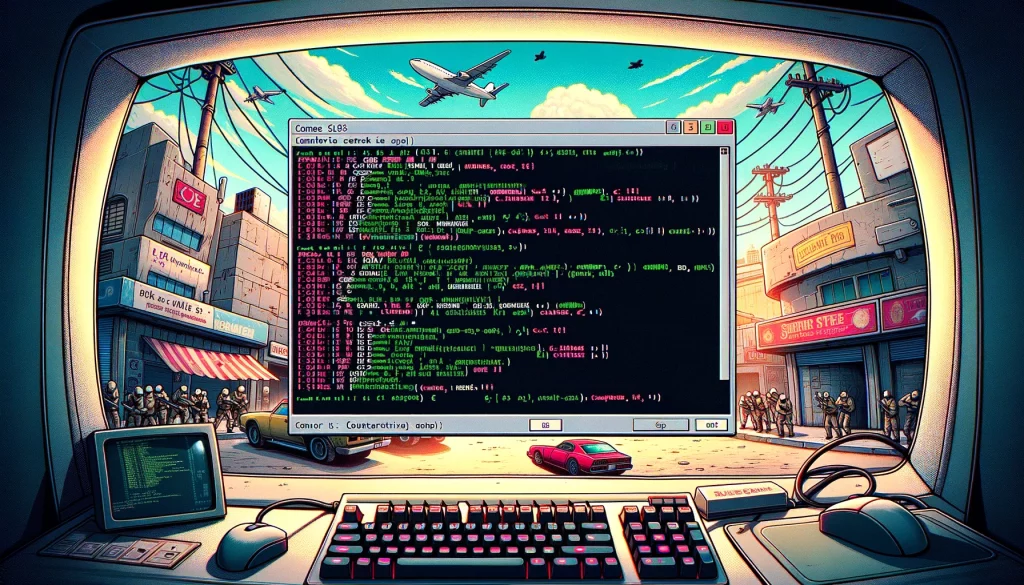
The ‘B’ commands of Counter-Strike 2 showcase the meticulous detail and flexibility that the developers have integrated into the game. From refining bot behavior to enhancing player experiences, each command offers tools to customize, strategize, and immerse oneself deeper into the world of Counter-Strike.
These commands are a testament to the game’s evolution, reflecting the feedback from its dedicated community and the developers’ vision. As players explore these commands, they unlock new gameplay dimensions, experiment with different scenarios, and truly make the game their own.
For veterans and newcomers alike, understanding these commands is akin to mastering the game’s intricate mechanics. As we continue to explore the vast command list of Counter-Strike 2, we invite players to experiment, discover, and elevate their gameplay experience. The battlefield awaits, and with these commands at your fingertips, victory is just a strategy away.