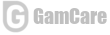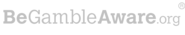Counter-Strike 2: A Guide to Console Commands
With the highly-anticipated launch of Counter-Strike 2, players are eager to explore every facet of the game. The console, a tool familiar to seasoned CS:GO players, remains a powerful way to customize the gaming experience.

Let’s uncover some of the new commands introduced in Counter-Strike 2:
1. _cl_show_team_equipment
Type: Command
Description: In the dynamic landscape of Counter-Strike 2, team strategy is paramount. This command allows players to view the equipment of their teammates in real-time, facilitating better coordination and strategic planning.
2. _record
Type: Command
Flags: norecord, release
Description: eSports and content creation are bigger than ever, and Counter-Strike 2 acknowledges this. The _record command enables players to capture gameplay incrementally, perfect for content creators or teams reviewing strategies.
3. adsp_debug
Type: Variable
Default: 0
Description: Immersion is a key focus in “Counter-Strike 2”. This variable, likely related to audio spatial settings, allows players to adjust and fine-tune the game’s audio dynamics for an optimal auditory experience.
4. ai_debug_dyninteractions
Type: Variable
Default: 0
Flags: sv, cheat
Description: Counter-Strike 2 introduces more complex AI-driven scenarios. This command offers insights into the NPC dynamic interaction system, allowing players and developers to debug and understand AI behaviors in various game modes.
5. ai_debug_los
Type: Variable
Default: 0
Flags: sv, cheat
Description: With enhanced graphics and intricate maps, understanding NPC behaviors becomes crucial. This command, focusing on NPC Line-Of-Sight, helps players strategize by revealing how in-game characters perceive their surroundings.
In Counter-Strike 2, understanding these commands can give players a competitive edge, whether they’re casual gamers or professional eSports competitors. As the game continues to evolve, so will the range and depth of its console commands, offering endless possibilities for customization and strategy.
6. ammo_338mag_max
Type: Variable
Default: 30
Flags: sv, cl, rep, release
Description: “Counter-Strike 2” introduces an array of new weapons and calibers. This variable dictates the maximum amount of .338 Magnum ammunition a player can carry, a caliber known for its long-range accuracy. Adjusting this can change the dynamics of sniper-focused maps.
7. ammo_grenade_limit_flashbang
Type: Variable
Default: 2
Flags: sv, cl, rep, release
Description: Tactical gameplay is a cornerstone of the Counter-Strike series. This command sets the maximum number of flashbang grenades a player can carry. Flashbangs, crucial for room breaches and disrupting enemy vision, play a pivotal role in team strategies.
8. animgraph_debug
Type: Variable
Default: false
Flags: sv, cl, rep, cheat
Description: With more realistic character animations in “Counter-Strike 2”, this command allows players and developers to debug the animation graph. It’s essential for ensuring smooth and glitch-free player movements and interactions.
9. autobuy
Type: Command
Flags: cl, clientcmd_can_execute
Description: Speed is of the essence in “Counter-Strike 2” matches. The autobuy command lets players quickly purchase their preferred set of equipment at the beginning of a round, based on a predefined list, ensuring they’re battle-ready in seconds.
10. animgraph_slope_enable
Type: Variable
Default: true
Flags: sv, cl, rep, cheat
Description: Terrain and elevation play a significant role in “Counter-Strike 2” maps. This variable ensures that character animations adapt to sloped terrains, providing a more immersive and realistic gameplay experience.
11. animgraph_footlock_ik_enable
Type: Variable
Default: true
Flags: cheat
Description: Immersion breaks when character feet slide or float above the ground. This command ensures foot-locking, where characters’ feet correctly align with the ground, especially during dynamic movements.
12. ammo_grenade_limit_total
Type: Variable
Default: 4
Flags: sv, cl, rep, release
Description: Grenades are game-changers in “Counter-Strike 2”. This command sets the total number of grenades a player can carry, allowing teams to choose between diversified grenade sets or doubling down on a specific type for strategic plays.
13. axis
Type: Command
Flags: sv, cheat
Description: For map developers and enthusiasts, the axis command is an essential tool. It draws an axis in the game, providing a visual reference for understanding coordinates and orientations. This can be especially useful when creating custom maps or pinpointing specific locations for strategic planning.
14. animevents_dump
Type: Command
Flags: sv, cheat
Description: Animation events bring life to “Counter-Strike 2”, from character actions to environmental interactions. The animevents_dump command lists all the currently registered animation events, aiding developers in ensuring smooth and contextually appropriate animations.
15. ammo_556mm_max
Type: Variable
Default: 90
Flags: sv, cl, rep, release
Description: The 5.56mm caliber is popular in many modern firearms. This variable sets the maximum amount of 5.56mm ammunition a player can carry. Adjustments to this can shift the balance of gameplay, especially in prolonged firefights.
16. animgraph_record_all
Type: Variable
Default: false
Flags: sv, cl, rep, cheat
Description: As “Counter-Strike 2” pushes the boundaries of realism, the animgraph_record_all command allows developers to automatically record all animation graphs. This aids in refining character movements and interactions, ensuring the game remains at the forefront of animation technology.
17. ammo_grenade_limit_snowballs
Type: Variable
Default: 3
Flags: sv, cl, rep, release
Description: Bringing a touch of fun to the intense battles, this command dictates how many snowballs a player can carry. Whether for seasonal events or unique game modes, snowballs add a playful dynamic to the game.
18. ammo_item_limit_healthshot
Type: Variable
Default: 4
Flags: sv, cl, rep, release
Description: Health management is crucial in “Counter-Strike 2”. This variable determines the maximum number of health shots a player can carry, allowing for quick health boosts during critical moments in a match.
19. animgraph_slope_draw_raycasts
Type: Variable
Default: false
Flags: sv, cl, rep, cheat
Description: For those keen on understanding the game’s underlying mechanics, this command visualizes raycasts on sloped terrains. This is particularly useful for developers to ensure characters interact seamlessly with the environment.
20. animated_material_attributes
Type: Variable
Default: true
Flags: cl, cheat
Description: “Counter-Strike 2” introduces enhanced graphical fidelity, and this command is a testament to that. It controls whether materials in the game world have animated attributes, adding layers of realism and dynamism to the environments.
21. animgraph_debug_entindex
Type: Variable
Default: 0
Flags: sv, cl, rep, cheat
Description: For detailed animation debugging, this command allows developers and modders to focus on a specific entity. By setting an entity index, they can inspect and refine the animations of a particular game object or character.
22. animgraph_footlock_ik_enable
Type: Variable
Default: true
Flags: cheat
Description: The details matter in “Counter-Strike 2”. This command ensures that the foot-locking IK (Inverse Kinematics) system is active, making sure characters’ feet remain consistently grounded, especially on uneven terrains.
23. autobuy
Type: Command
Flags: cl, clientcmd_can_execute
Description: In the fast-paced rounds of “Counter-Strike 2”, every second counts. The autobuy command streamlines the buying process, allowing players to quickly purchase their preferred equipment set, based on a predefined list.
24. ammo_9mm_max
Type: Variable
Default: 120
Flags: sv, cl, rep, release
Description: The 9mm caliber is a staple in many sidearms and SMGs. This variable sets the cap on how much 9mm ammunition a player can have, influencing decisions on weapon choices and ammo conservation.
25. ammo_buckshot_max
Type: Variable
Default: 32
Flags: sv, cl, rep, release
Description: Shotguns pack a punch in close-quarters combat. This command sets the maximum number of buckshot rounds a player can carry, essential for those who prefer the devastating power of shotguns.
26. animgraph_trace_static_only
Type: Variable
Default: false
Flags: sv, cl, rep, cheat
Description: With an emphasis on performance optimization, this command allows developers to trace only static elements in the animation graph, helping pinpoint issues without the noise of dynamic elements.