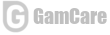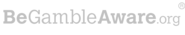Unraveling the Power of Debugging Commands in Counter-Strike 2
Introduction
Debugging commands in Counter-Strike 2 serve as invaluable tools for both developers and players, offering insights into the game’s internal workings and providing opportunities for optimization and customization. This article offers a deep dive into debugoverlay_wireframe, mat_debug_postprocessing_effects, and mat_debug_bloom, exploring their applications and impacts on gameplay.
Command 1: debugoverlay_wireframe
- Type:
0 - Flags:
cheat
This command controls the wireframe debug overlay mode. It is pivotal for developers and modders looking to understand and optimize the game’s graphical rendering.
Command 2: mat_debug_postprocessing_effects
- Type:
0 - Flags:
cheat
It toggles the debugging of post-processing effects. This is crucial for visual effect artists and developers to analyze and enhance the game’s visual effects.
Command 3: mat_debug_bloom
- Type:
0 - Flags:
cheat
This command is used for debugging the bloom effects in the game. It helps in analyzing and optimizing the visual bloom effects to enhance the gaming experience.
Deep Dive into Applications
debugoverlay_wireframe
Activating debugoverlay_wireframe unveils the wireframe overlay of the game, offering insights into the polygons and vertices that construct the game’s visual environment. For players interested in modding or developing content, this command is an essential tool for understanding the structural composition of the game’s visual elements.
mat_debug_postprocessing_effects
With mat_debug_postprocessing_effects, players and developers can toggle and analyze the game’s post-processing effects. This provides an opportunity to optimize these effects, ensuring they enhance rather than hinder the gameplay experience, especially in competitive settings where visual clarity is paramount.
mat_debug_bloom
The mat_debug_bloom command provides insights into the game’s bloom effects. For visual enthusiasts, this command offers an opportunity to understand, analyze, and optimize how bloom effects are rendered, ensuring they contribute to the game’s visual aesthetics without overwhelming the player’s visual field.
Conclusion
Counter-Strike 2’s debugging commands are more than just diagnostic tools—they are gateways to an optimized and personalized gaming experience. They provide players and developers alike with insights and control over the game’s visual elements, ensuring that every match is not just a competition but a visually immersive experience. As players delve into the intricate world of debugging commands, they transform from mere participants to architects of their gaming experience, shaping the visual and interactive elements to align with their preferences and strategies.